Standing in line, worried because you’re not sure if your Lulu card’s loaded enough for your groceries? Well, you’re definitely not the only one, but there is some good news: checking your Lulu balance enquiry doesn’t have to be a big headache, and is as easy as a piece of cake. Today, we walk you through the fastest ways to check, app, SMS, ATM, or just pop into a branch, so you can avoid the hassle.
Why does the card matter? Because it’s global. Shop, pay bills, ATM withdrawals, the works. And your salary lands there automatically every month, which is way less stressful than wondering about your payday. Do your Lulu card balance check before you spend.
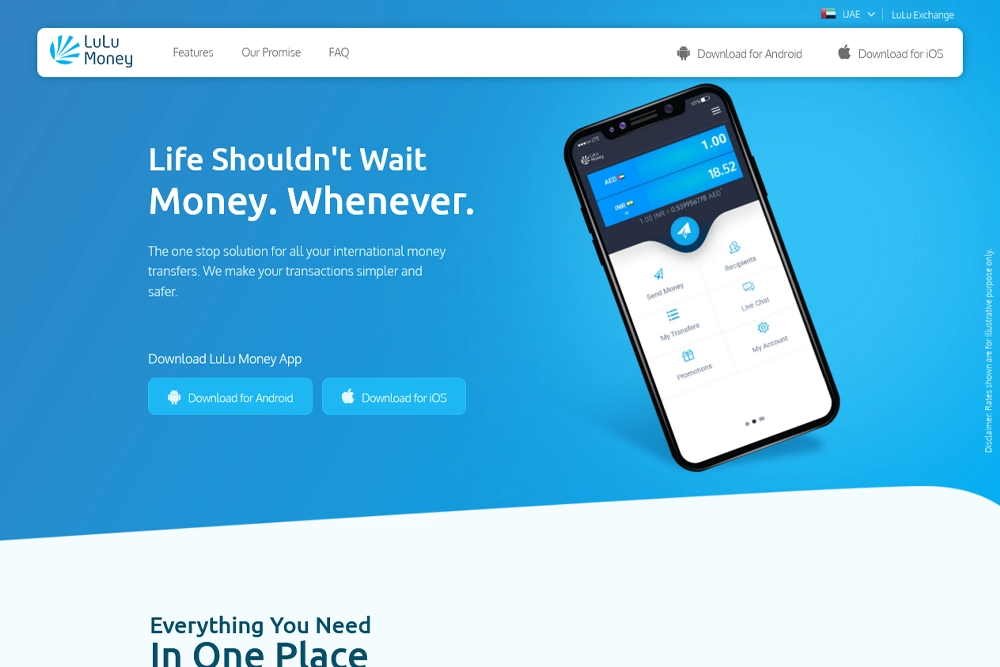
What is a Lulu Card?
Alright, a quick explainer before we get all technical.
The Lulu Card, officially called the LuLu Pay Card or LuLu Money Salary Card, isn’t just another plastic rectangle in your wallet. It’s a prepaid card, plugged into the UAE’s Wage Protection System, and it taps into the Mastercard network. Basically, it lets you get your salary even if you don’t have a “proper” bank account. For tons of expats, it’s more lifeline than luxury.
Checking Your Lulu Card Balance - Is It Important?
Ever had a card get declined in front of a queue of impatient strangers? It is a situation we all want to avoid. Here’s why you want to keep an eye on that balance:
- Dodge failed payments
- Plan your spending
- Make sure to do Lulu salary check after payday
- Track what you’re spending and stick to a budget
- Spot anything shady or fishy going on with your money, any unrecognised transaction should be reported immediately.
A quick Lulu balance enquiry check = less drama later.
How to Check Your Lulu Card Balance (the Easy Way)
1. The LuLu Money App - Super Fast, Super Handy
If you’ve got a smartphone, life just got easier.
Download the LuLu Money App (App Store or Google Play).
Log in, hit up the “My Cards” section, tap your card, and you can see your balance right there. You can even see your recent transactions, tweak your PIN, or set spending limits if you’re feeling responsible.
You can generate cash withdrawal tokens if you hate actually using the card at an ATM.
If you’re doing your Lulu salary card balance check online more than once a month, get the app. It saves you so much hassle.
2. SMS - Old-School but Reliable
No WiFi? Data ran out? Phone’s out of battery? No problem. Just text:
Type: BAL [Your Card Number]
Send to: 51199
A couple of minutes later, you’ll get your balance via SMS, a very easy way for Lulu check balance.
3. ATM - For the Receipt Hoarders
Already near an ATM? Pop in your Lulu card, punch in your PIN, hit “Balance Inquiry,” and you can see your funds. You can even grab a receipt if you require physical proof. Not fancy, but hey, it gets the job done. This traditional Lulu atm balance check is good when you need a hard copy of your transactions and balance.
4. Actually Talk to a Human - Lulu Exchange Branch
If you are not very good with tech, just walk into a Lulu Exchange branch. The staff will check your balance, help you with PIN issues, or sort out blocked cards. Sometimes, old-fashioned human help is the way to go.
Which Method Works the Best? A Quick Rundown
- App: For the tech-savvy, control freaks, and anyone who likes having all the features in one place.
- SMS: When you’re offline or just want a quick check.
- ATM: If you want a printed slip or happen to walk by one.
- Branch: When you need real help or something weird’s going on with your card.
Pro Tips for Tracking Your Lulu Card Balance
- Turn on balance alerts in the app (so you don’t get caught out).
- Always make sure your salary’s in before you start spending.
- Quick pre-shopping check, no embarrassing checkout fails.
- Stash your ATM slips or screenshot balances, especially if you send money home.
- NEVER share your PIN or SMS codes. Not even with your “best friend.” Seriously.
- Check for withdrawal fees if you’re abroad. Some charges are sneaky.

Why the LuLu Money App Is a Game-Changer
Not to keep hyping the app, but it’s more than a balance checker. Lost your card? Block it in two taps. Forgot your PIN? Reset it on the spot. Need cash but left your card at home? Generate a withdrawal token. Oh, and it does contactless payments too. It’s basically your whole wallet, just digital. Even if you’ve got a Lulu shopping gift card balance check to do, the app handles that too, no more guessing games at the counter.
